How to streamline your business workflow using modern AI tools
AI isn’t some futuristic concept anymore—it’s here, and it’s quietly transforming how businesses run.
Running a service business in 2025 means juggling more moving parts than ever. Teams are remote/hybrid, tools are scattered, and decisions need to be made fast.
The conventional, corporate ways of doing things—manual approvals, endless spreadsheets, and back-and-forth emails—will do you no good except slow things down.
Something that was a bit of a buzzword just a couple of years ago, AI is now quickly reshaping how brands operate. Be it content creation, crunching numbers, handling support tickets, or keeping your systems secure, modern AI tools are helping businesses get more done with less hassle.
In this post, we’ll break down exactly how to use AI to simplify your workflow, without the fluff.
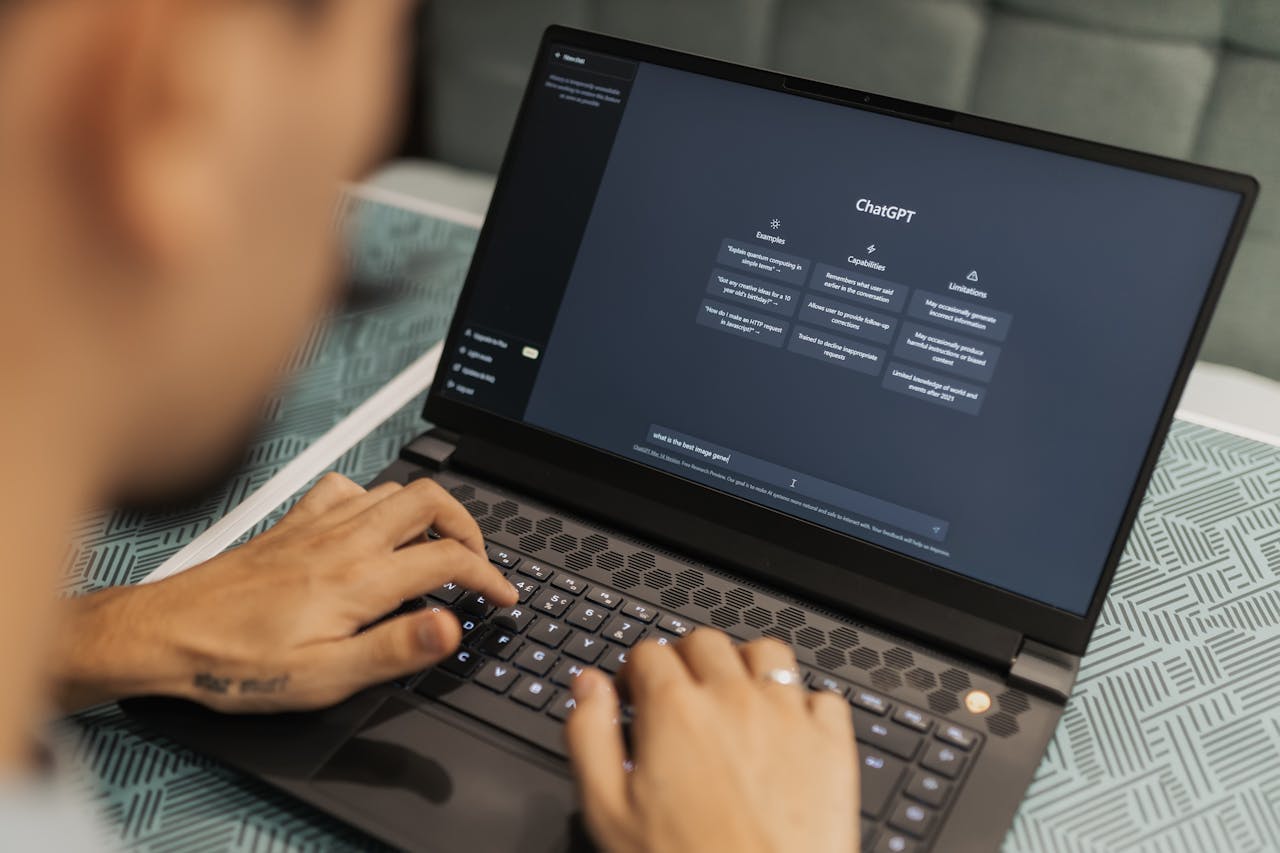
Source: Pexels
Choosing the right AI tools: A strategic starting point
Before you dive into automation, take a step back.
Every business has different pain points—some need faster support, others need help managing finances, and many just need to reduce the daily clutter. The key is to find AI tech tools that actually fit your workflow, not just whatever’s trending on LinkedIn.
Start by asking:
- What slows your team down every week?
- Which processes feel repetitive or manual?
- Where do errors often creep in?
Then look for tools that plug into what you already use—whether that’s Slack, Google Workspace, your CRM, free invoice generator, or accounting software. You want something that works with your setup, not something that creates more chaos.
Pro tip: Don’t try to AI-ify everything at once. Start with one bottleneck. Fix it. Then expand from there.
Now, let’s look at some common tasks and workflows (accounting, marketing, etc.) that benefit from modern AI tech.
Automating repetitive tasks with AI
Your team didn’t sign up to copy-paste data or chase calendar invites all day. These tiny tasks might seem harmless, but they quietly eat up hours every week.
The good news? AI loves tedious work.
With enterprise AI agents, you can now automate things like:
- Booking meetings (tools like Reclaim.ai or Clockwise)
- Moving data between apps (Zapier with ChatGPT plugins)
- Summarizing calls or documents (Fireflies.ai or Google’s Gemini)
- Auto-generating reports (ChatGPT + Google Sheets)
The key is to look for patterns. If you or your employees are doing the same thing more than a few times a week, it’s probably automatable.
Start by automating one repetitive or boring process that bogs you down. Get it working. Then go tackle the next.
Easier accounting via AI
Nobody enjoys chasing receipts or double-checking spreadsheets.
AI helps you skip the grunt work and focus on what matters: clean books and wise financial decisions.
Here’s how businesses are already using the best accounting software with AI:
- Invoice processing gets automated with tools like Xero + Hubdoc
- Expense tracking becomes smoother with QuickBooks AI
- Payroll and reconciliation run themselves (mostly)
- Forecasting and budget planning improve with tools like Vic.ai
You don’t need a full-time accountant to stay organized anymore. And if you already have one? AI just makes their job 10x easier.
Overall, fewer late payments. Fewer errors. Fewer finance headaches.
Stronger cybersecurity through AI
One employee falling for a phishing email or one rogue login from an unmanaged device, and you’re looking at serious downtime or worse, a data breach.
But with AI, you don’t need an expensive cybersecurity consultant for foolproof endpoint security.
Modern cybersecurity tools use AI to:
- Spot unusual behavior in real time (think: login attempts at 3 a.m. from across the world)
- Detect phishing emails before they hit inboxes
- Flag risky apps or software on your network
- Automate incident response to contain threats fast
With more remote tools and cloud platforms in play, your risk surface is bigger than ever. Don’t wait for a breach to upgrade your security stack. Use AI tools like CrowdStrike Falcon or Microsoft Security Copilot as your early warning system that’s always on guard, always learning.
Faster customer support using AI chatbots
Your support team doesn’t need to answer “Where’s my order?” fifty times a day. That’s what AI chatbots are for.
Modern bots are more than just auto-replies, though. They can:
- Understand natural language
- Pull answers from your internal knowledge base
- Route tickets to the right team
- Even detect when a human needs to step in
Tools like Intercom, Tidio, and Drift let you launch AI support in days, not months.
The best part? AI is always on. Your customers get fast and accurate answers, 24/7/365. And your team can focus on complex cases instead of copy-pasting responses.
Pro tip: Start by training your bot on your FAQs and help docs. It’ll get smarter from there.
AI-powered marketing content creation
Good marketing is a blend of three key ingredients: timing, targeting, and messaging. AI helps you nail all three—without burning out your team.
With the right tools, you can:
- Personalize emails at scale
- Segment audiences based on real behavior
- A/B test faster and smarter
- Write first drafts of SEO blog posts, social captions, or product descriptions
Some tools to check out:
- Jasper for long-form content
- Copy.ai for quick copy
- HubSpot AI for segmented email workflows
- Humanize AI to make robotic content sound more human
- Snipin AI for turning long videos into key highlights and insights
It’s important, however, to always let an actual human polish any piece first generated by an AI tool. Authenticity still wins.
Think of AI as your creative sidekick—not an end-to-end content machine.
Challenges to watch out for
AI can streamline your entire operation—but only if you use it right.
Here’s what trips most teams up:
- Data privacy: The more you automate, the more sensitive data you’re handling. Make sure your tools follow the rules (GDPR, HIPAA, etc.).
- Over-automation: Not everything needs a bot. Don’t automate the human touch out of client engagement and customer experience.
- Tool overload: Too many AI tools could mean chaos. Choose ones that integrate with your existing stack.
- Lack of training: AI tools are powerful, but only if your team knows how to use them. Don’t skip onboarding.
Also? AI is only as good as the data you feed it. Garbage in, garbage out still applies.
Wrapping up
AI isn’t some futuristic concept anymore—it’s here, and it’s quietly transforming how businesses run.
Here’s the key: don’t overthink it. Run a test. Track how much time or effort you’re saving. Once it works? Roll it out wider. If it flops? Try a different tool—no big deal.
With the right AI tools in your arsenal, faster and more efficient workflows will soon become a reality for your business.
Read next: Expert advice: Using AI to optimize your fitness business marketing

